Gnome - The Redhat Desktop Environment
The gnome desktop (pronounced Gah-NOME) is your gui connection to linux. You can perform almost any task you need using the built-in applications. Some of the more useful ones are:- adding items to your desktop or panel (we will do this in a bit)
- starting applications like a web browser or graphics editor
- changing the look and feel (mouse focus, background images, ...)
- logging out
There is built-in help in the gnome which explains all of the functions. Open up the gnome help from the start menu (see the image below).
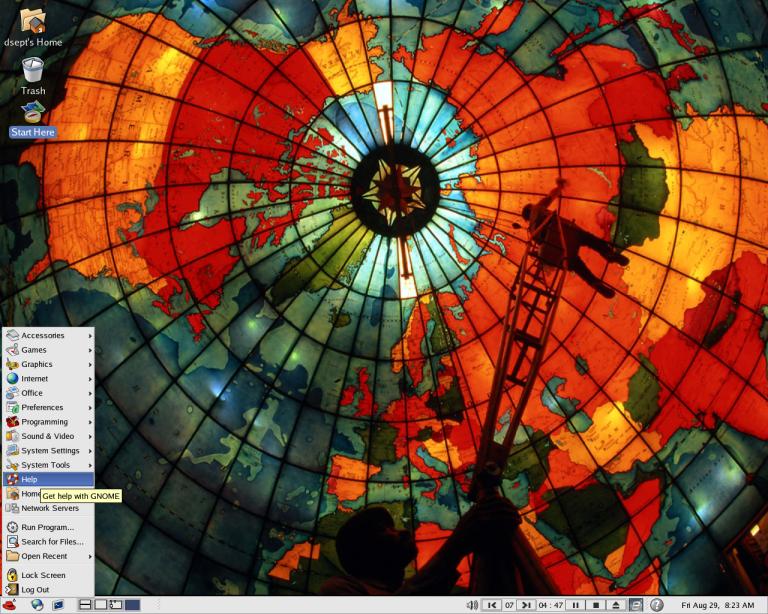
Go through some of the basic help items to get an idea of the things you can control and customize. Some of the basic ones are the focus behavior of the mouse (does it select a window when you mouse over or click?), mouse speed, desktop items, etc.
Although the GUI is very pretty, you should learn to use the command line for performing most (or all) of your work. Since we will be using a terminal or shell quite often, it pays to add it to the menu bar on the bottom of your desktop. To add it to the panel, right click on the panel and follow the menus as shown in the graphic below:
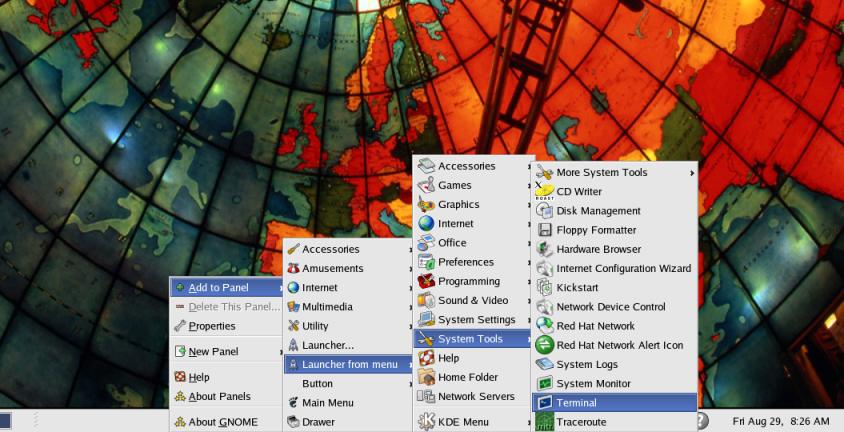
Once you have added the terminal icon, click on it to open a new terminal window. Then move on to the next section, the bash shell.